




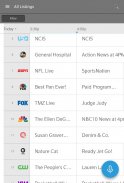



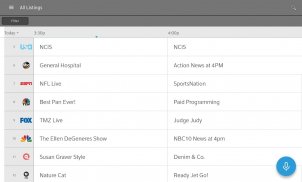










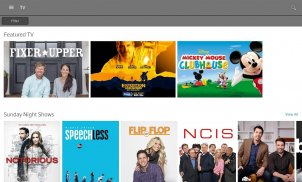

Descrição do XFINITY TV Remote
Use your smartphone or tablet as a remote control. Change channels, browse XFINITY On Demand and TV listings. If you’re an X1 customer, you can now bring the power of X1 voice remote to your mobile device.
Key Features:
-Tune to your preferred channels on your TV from the Listings view, and use Filters to narrow down listings by categories such as Sports, Kids, High Definition, Closed Captioning, and more.
-Browse the XFINITY On Demand library featuring thousands of TV shows and movies, and launch your selection onto your TV from the app.
-Use the Search feature to find TV shows, movies, or channels.
-Rename the cable boxes in your home for easier identification.
Features for DVR Customers:
-Launch existing recordings onto your TV right from the app and delete them when you’re finished.
-View scheduled recordings.
Exclusive Features for X1 Customers:
-Say it and see it with the new X1 voice remote feature. Use voice commands to change channels, find shows, get recommendations, launch apps, and more!
-Conveniently change channels on your TV using the channel number keypad.
-Use the directional (up, down, left, right) pad on the app for on-screen navigation, just like you would on your X1 remote.
Requirements:
-Reliable WiFi or cellular internet connection
-XFINITY TV service with a compatible cable set-top box (for TV and DVR control). For more details, please see https://www.xfinity.com/support/articles/downloading-cable-tv-app
-XFINITY username and password. See help links below if needed.
-Some restrictions may apply. Not available in all areas.
Get Help Signing In:
-Create an XFINITY username and password: xfinity.com/getstarted
-Look up your existing XFINITY username: xfinity.com/username
-Reset your XFINITY password: xfinity.com/password
Questions:
-Help and support page: xfinity.com/support/xfinity-apps
Use seu smartphone ou tablet como controle remoto. Mude os canais, navegue pelas listagens XFINITY On Demand e TV. Se você é um cliente X1, agora pode trazer o poder do controle remoto de voz X1 para seu dispositivo móvel.
Características principais:
-Sintonize seus canais preferidos na sua TV a partir da visualização "Listagens" e use "Filtros" para restringir as listagens por categorias como Esportes, Crianças, Alta Definição, Legendas ocultas e muito mais.
-Procure a biblioteca XFINITY On Demand com milhares de programas de TV e filmes e inicie sua seleção na TV a partir do aplicativo.
-Use o recurso de pesquisa para encontrar programas de TV, filmes ou canais.
- Nomeie as caixas de cabos em sua casa para facilitar a identificação.
Recursos para clientes de DVR:
- Solte as gravações existentes na sua TV diretamente no aplicativo e exclua-as quando terminar.
-Ver gravações agendadas.
Recursos Exclusivos para Clientes X1:
- Diga e veja com o novo recurso de controle remoto de voz X1. Use comandos de voz para mudar de canal, encontrar programas, receber recomendações, lançar aplicativos e muito mais!
-Convenientemente, mude de canal na sua TV usando o teclado numérico do canal.
-Use o pad direcional (para cima, para baixo, esquerda, direita) no aplicativo para navegação na tela, assim como você faria no seu controle remoto X1.
Requisitos:
- WiFi ou conexão de internet celular confiáveis
- Serviço de TV XFINITY com um decodificador de cabo compatível (para controle de TV e DVR). Para mais detalhes, consulte https://www.xfinity.com/support/articles/downloading-cable-tv-app
-XFINITY nome de usuário e senha. Veja os links de ajuda abaixo, se necessário.
-Algumas restrições podem ser aplicadas. Não disponível em todas as áreas.
Receba ajuda para fazer login:
-Crie um nome de usuário e senha XFINITY: xfinity.com/getstarted
- Procure seu nome de usuário existente do XFINITY: xfinity.com/username
-Resete sua senha do XFINITY: xfinity.com/password
Questões:
-Ajuda e página de suporte: xfinity.com/support/xfinity-apps










